3 Ways to Check if Your Gmail Account Has Been Hacked
3 Ways to Check if Your Gmail Account Has Been Hacked
Gmail is one of the most popular and most widely used free email clients available.
But is also frequently targeted by hackers. Much of the time, users might not even realize that their Gmail account has been hacked.
There are some actions which a hacker
can take that will allow him/her to be able to read your email without
logging into your Gmail account.
These include using Gmail for mobile,
the IMAP feature, email forwarding, and so on. While Gmail’s “last
account activity” feature can be helpful, there are also other methods of looking into the safety of your Gmail account and keeping it protected.
In today’s post, we will look at some of the easiest ways to find out if your Gmail account has been hacked or compromised. These tips will be useful to all Gmail users including those without any current problems as it is always a good idea to keep an eye on your email accounts and to know how to monitor unusual activities.
When working online, the first thing we need to be aware of is security.
I was talking to a friend who is
a self-proclaimed “hacker”, and I found our conversation to be
very interesting. Of particular interest to me was when he was telling
me about “social engineering” and how easily he can hack a Gmail or Facebook account. (One of the easiest methods used by my hacker friend involves Gmail fake pages.)
Fortunately, he also mentioned that it is easy to find out if your Gmail account has been hacked without using any 3rd party tools.
While I am not going to go into detail
regarding how or why my friend is hacking email addresses, I will be
sharing a couple of quick tips which you can use to monitor whether or
not your Gmail account is being hacked. This will teach you how to
protect your Gmail accounts in the future. Let’s have a look:
3 Ways of Checking to See if Gmail is Being Hacked:
Gmail last account activity feature:
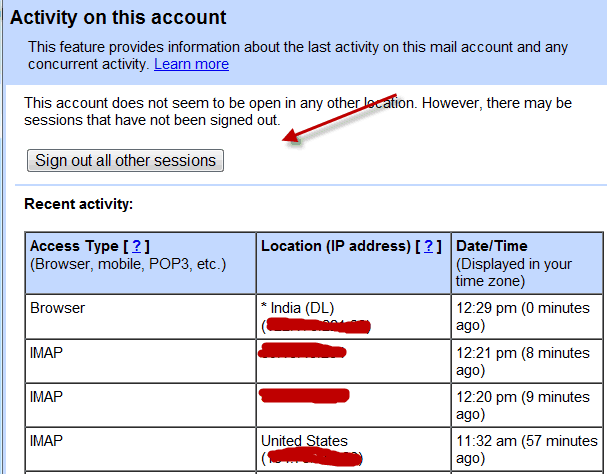
Gmail introduced their last account activity feature a long time ago. “Last account activity” shows the location, IP, method, and time when your Gmail was last accessed. It shows the last 10 logins along with the current login.
So the first thing you should do if you are interested in monitoring the activity of your Gmail account is click on “last account activity” at the bottom of your Gmail account page and check to see when and where your Gmail account was last accessed.
This will give you an idea of whether your Gmail account is being used by someone other than you. You can also log out any other users who may be logging in from another system using this “last account activity” page.
Email forwarding:
This is another useful feature offered
by the Gmail team which allows us to forward any email coming into our
Gmail account to any other account.
Hackers usually forward all emails
to their own accounts and since this feature is not widely known or
used, people rarely realize that someone else is reading their email.
You can go to the forwarding page to check to see if your email is being forwarded to any other email address.
POP and IMAP settings for Gmail:

IMAP and POP features will allow you to access your email on any 3rd party client using any of these two protocols. The issue here is that anyone can configure their email client to receive your email if they get access to your password. This means that a hacker will also be receiving your emails.
If you are not using the IMAP or POP
feature, it’s better to keep them disabled. Also make sure you follow
step one (noted above) as you may be able to see some unexpected
locations and IP addresses if a hacker has already configured his/her
email client using your Gmail account.
If you ever have concerns that your Gmail account has been hacked, you should change your password immediately, along with your security question, password recovery email, and registered phone number.
It’s not a bad idea to be paranoid about your online security as you can never be too confident
about your preventative measures. It’s better to keep a close eye on
your accounts for any unusual activities, and if you give anyone access
to your Gmail account, make sure you read reviews and feedback from
online communities prior to doing so.
Have you spotted anything
unusual suggesting that your Gmail account may have been hacked? Let us
know using the comments section below.
If
you find the information in this post useful, please share it with your
friends and colleagues on Facebook, Twitter and Google Plus.





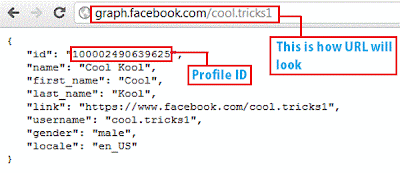







.jpg)